Fans are an essential component of every PC. So, if you’re building a PC for yourself or the internal fan in your CPU has suddenly stopped working, it’s time for you to buy a new one.
Now, it’s not wise to purchase the first PC fan that grabs your attention. You need to have proper dimensions so that it fits in its designated place. For this reason, you need to know how to measure the fan size accurately.
If you’re unaware of the procedure, read ‘til the end of this guide as we’ll cover in detail every aspect there is to know.
Table of Contents
What Is A PC Fan?
A PC fan is simply a fan placed inside the CPU that assists in maintaining the internal temperature of the system. This is achieved by expelling out hot air from the active machinery and drawing in cool air from the surrounding. This provides a cooling effect to your PC and retains its optimal performance.
However, you may experience a failure in the fan’s activity caused by many factors. It may be due to the clogging of dust particles, tangling of wires in the fan, or not enough power supply to run the unit.
When a PC fan stops functioning, it results in overheating of your PC. This may potentially reduce the computer’s performance, causing it to lag and shut down midway. In more severe cases, the system may completely fail to operate.
Types Of PC Fans
CPUs have built-in holes at the front and back of their casing. These provide natural ventilation. In addition, many manufacturers further install fans to enhance the process and increase the performance rate of the system.
Generally, computers consist of more than one type of fan for proper ventilation. In most cases, the number of fans installed may be up to four. This includes a CPU fan, GPU fan, case fan, and power supply fan.
Case Fan
With the advancement of technology, a cooling gel is now applied on CPUs and GPUs to absorb the heat dissipated by these components. There should be a way to eliminate this heat from within in order to prevent the system from overheating.
Therefore, it becomes necessary to attach a case fan with your CPU. This type of fan can fit in the front or back casing, regulating the air. Also, you can adjust the fan speed as per your needs.
To know how to properly install a case fan on your PC, watch this video.
CPU Fan
CPU fans are placed on top of the core processor. It aids in cooling, particularly during a vigorous performance when excess heat is expelled from the device. Based on your computer’s activity along with the generated frequency, the speed of the CPU fan is adjusted automatically.
GPU Fan
We’re well aware that a computer starts working intensively where extremely high graphics are concerned. In such circumstances, graphic cards tend to produce excessive heat, putting your computer at risk.
To help you combat this problem, GPU fans are thus designed. More fans can be added, depending on the manufacturer, to cool down memory modules too.
Power Supply Fan
The power supply fans come pre-installed in your PC, typically inside the power supply. Since they are connected to the circuit board in a complex manner, it becomes difficult to replace them.
The role of power supply fans in your PC is to keep a steady supply of power running throughout the computer, but it also generates noise as a by-product. This is often minimized by constructing the fan on a semi-passive cooling principle.
How To Measure PC Fans
Many people are unaware of how to measure a PC fan size accurately. Hence, they mistakenly take the dimensions from the hole-to-hole. This is a wrong practice as it leads to the purchase of an improper fan size that doesn’t fit in the case.
Standard fans for your PC exist in a square shape. They incorporate screw holes on each corner which help in fixing them inside the casing. You must ignore them when determining the fan’s size.
The correct method to calculate the size of your PC fan is to measure its length and width from edge to edge. When following this step, be sure to use millimeters rather than inches because fan sizes are commonly labeled in mm.
Why Are There Different Fan Sizes?
Now, you must be wondering why there are numerous sizes available for PC fans. The answer is pretty straightforward. With differing sizes, the PC fans feature varying values of factors such as RPM, dBA, CFM, Static Pressure, and more.
To learn more about what these factors are, here’s an overview:
Speed
The PC fan is generally measured in revolutions per minute (RPM). This determines the number of times your fan is capable of rotating in under a minute. The value of RPM depends on the size of the fan.
It implies that the fan size and RPM value are inversely proportional to each other. Bigger fans have low RPM value and vice versa. Furthermore, when the fan's speed increases, so do the degree of noise.
Noise
It is needless to say that unnecessary sounds can be pretty irritating. Therefore, while selecting a PC fan, make sure to check its specs for dBA value. The greater the dBA, the more noise the fan will produce.
The noise production also depends on the performance of the PC, as an excessive load on the system will result in overheating. This is counterbalanced by an increase in the fan’s rotation, thereby increasing the noise levels.
The standard fans are usually rated between 30 and 40 dBA levels. However, if you wish to work on your PC in a quieter environment, any fan with a dBA rating below 30 would be an ideal choice.
Airflow
Airflow is measured in cubic feet per minute (CFM). This determines the amount of air that the fan can expel. The CFM value is proportional to the speed of the fan. So if you intend to include a couple of fans, their CFM value must be high enough to dissipate all internal heat generated by the CPU.
The common fan types available in the market have their CFM value lying somewhere from 20 to 70. Never opt for the ones with anything below 20 CFM, as they won’t be able to perform very well.
How to Determine The Size Of Fan You Need
If your computer is overheating more than usual, it may be due to a defective PC fan. However, if that’s not the case, your PC most likely lacks the required number of fans for it to function properly.
Before you go out and buy yourself a new PC fan, you need to measure the designated slot to ensure that your fan will fit perfectly. To do so, follow the given steps:
- Start by shutting off the computer and unplugging it from the power source.
- Now, open your CPU casing by removing the screws.
- Next, locate the slot where you can place the PC fan. The slot location can vary depending on the type of fan you wish to install. It may be near the CPU, GPU, power supply, or the case.
- After that, take your measuring tape, preferably marked in mm, and measure the distance between the screw holes on opposite sides. For accuracy, measure from the center of one screw hole to the other.
- If you’ve taken the measurements in inches, convert them into millimeters.
The fan size you’ll need to buy does not equal the measured distance. Hence, match your calculated dimensions with the table given below.
| Distance Measured (mm) | Fan Size (mm) |
| 32 | 40 |
| 40 | 50 |
| 50 | 60 |
| 60 | 70 |
| 71.5 | 80 |
| 82.5 | 92 |
| 105 | 120 |
| 124.5 | 140 |
| 154 | 200 |
| 170 | 220 |
It is evident from the above table that the fan sizes are always greater than the distance between the screw holes. However, these are only the most common fan sizes, readily available in most markets.
3-Pin Vs. 4-Pin Fan
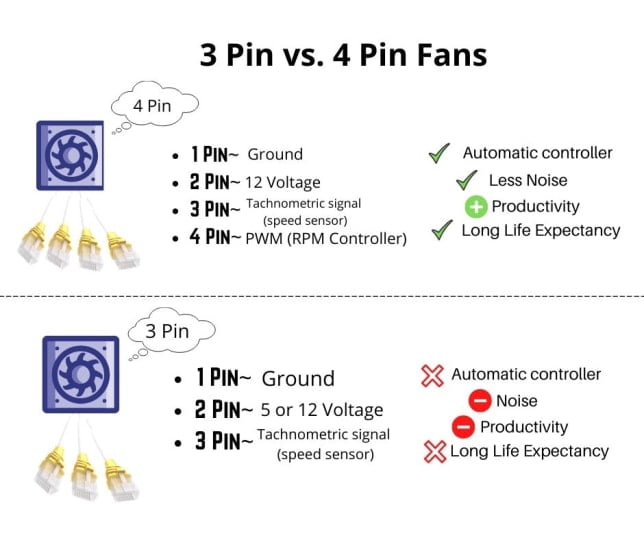
PC fans are also distinguished based on their wires. They are basically of two types, 3-pin and 4-pin. The significant difference between the two is an additional wire that is present in the 4-pin type.
The 3- pin fan consists of power, ground, and signal wires. You can't change the speed of the fan directly. Hence, increasing or decreasing the voltage through the power wire can alter the fan speed.
In contrast, the additional wire in the 4-pin connector allows for an automatic fan speed regulation. This is done by adjusting the RPM value according to the internal temperature. The outcome is a reduction in noise levels as well as energy usage of the system.
Conclusion
Determining the size of your PC fan is not a difficult task but an important one. PC fans are essential in maintaining a healthy system performance through proper ventilation.
However, if you notice excessive heating, strange noises, or an effect on your computer’s performance, it is a sign for you to buy a new PC fan. This is where measuring the fan size comes in handy.
We hope this article answered all your queries and provided you with the information you needed.
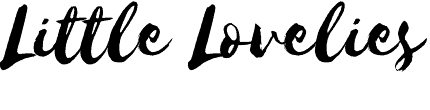
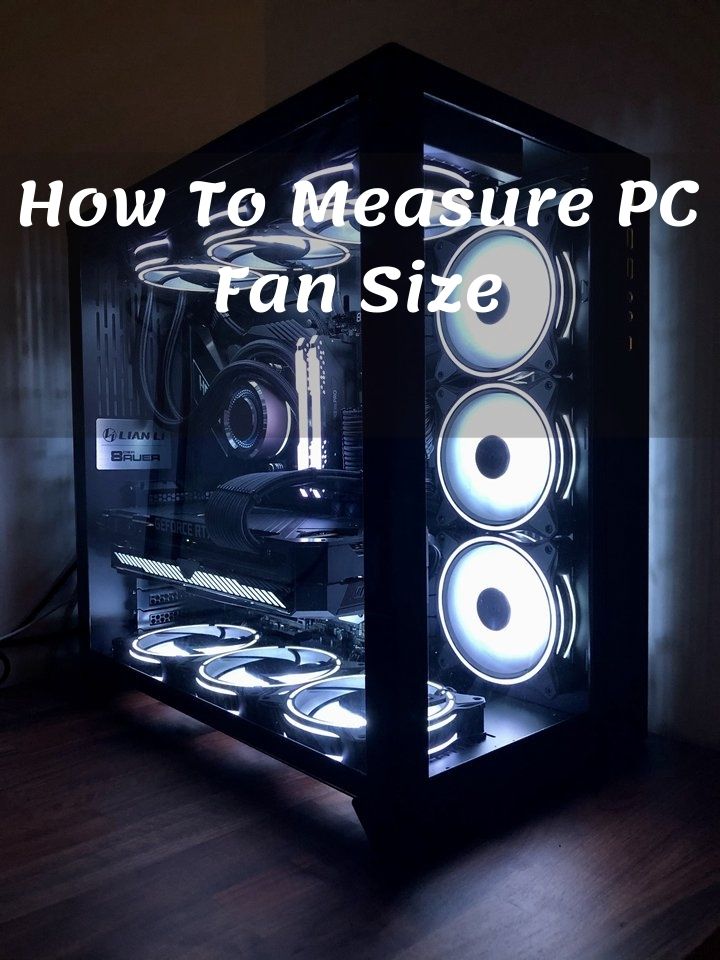





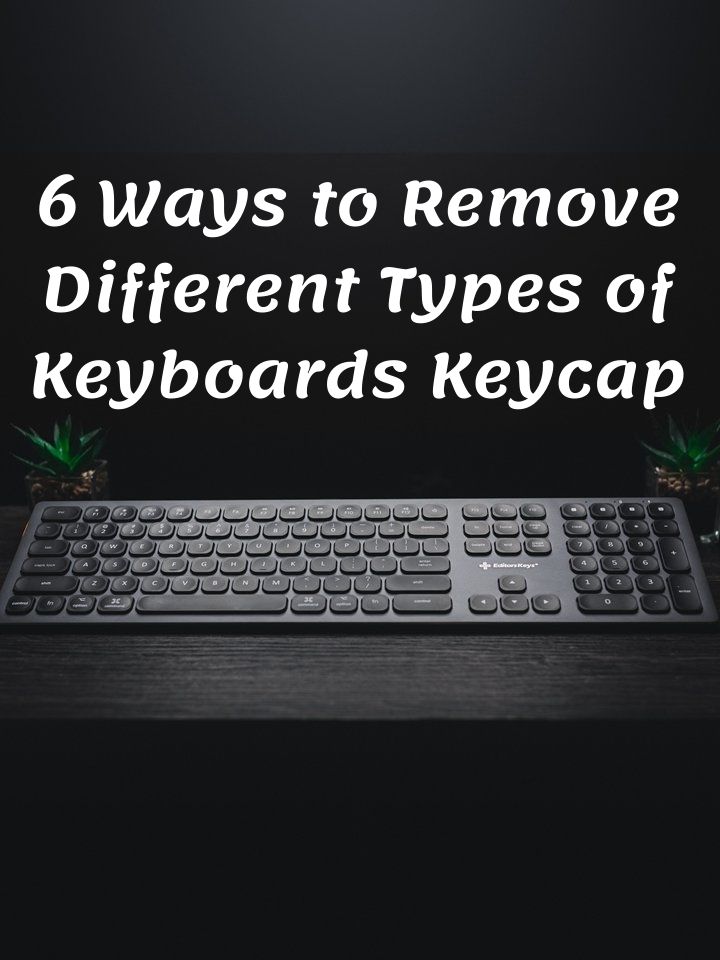
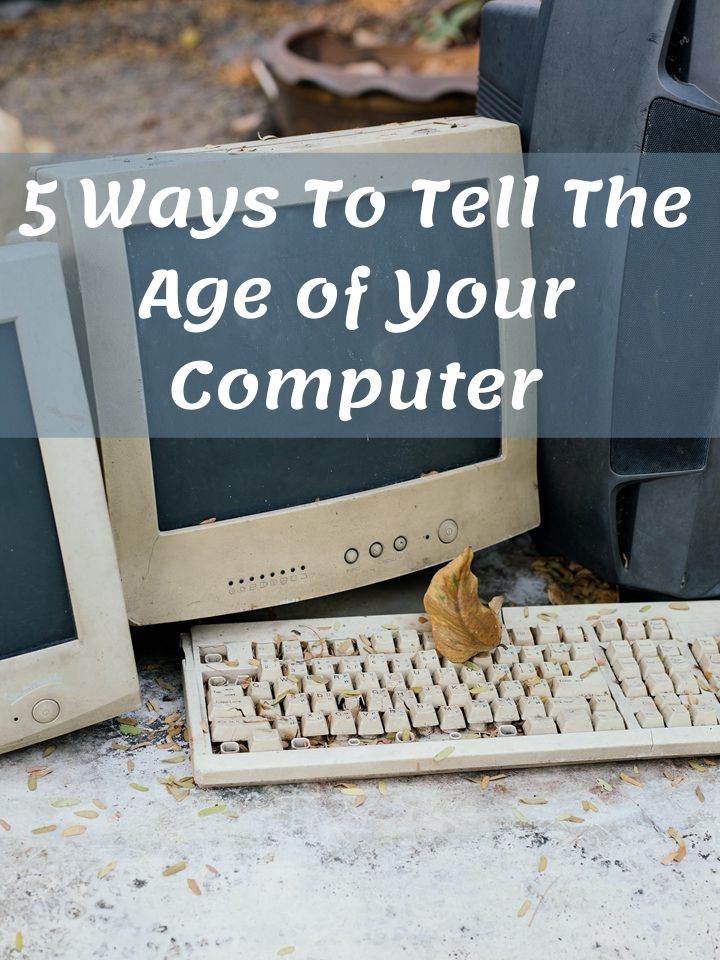
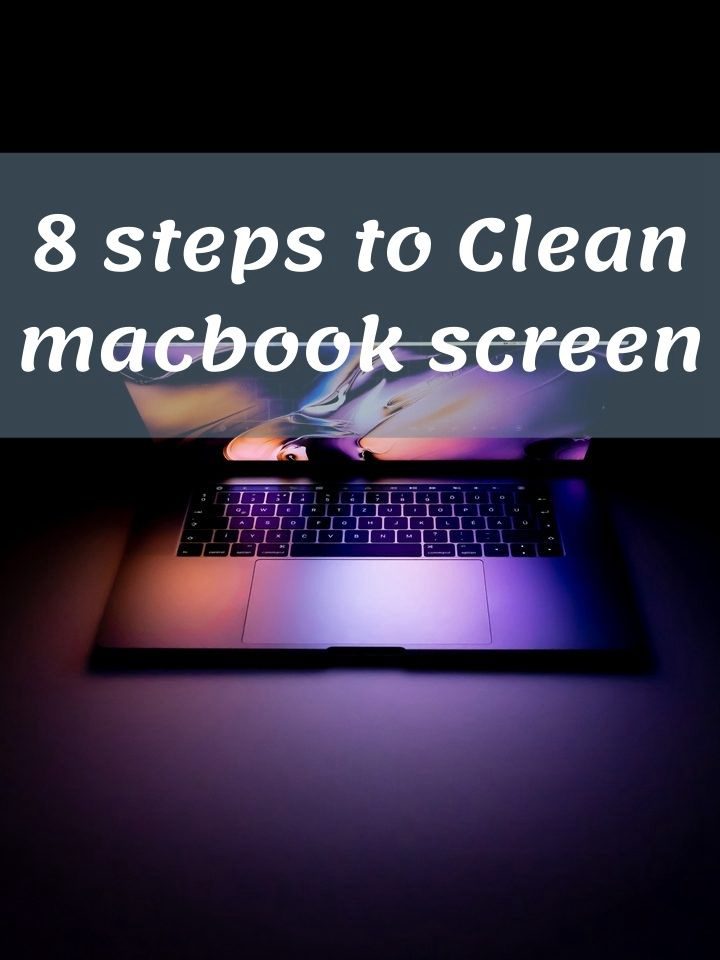
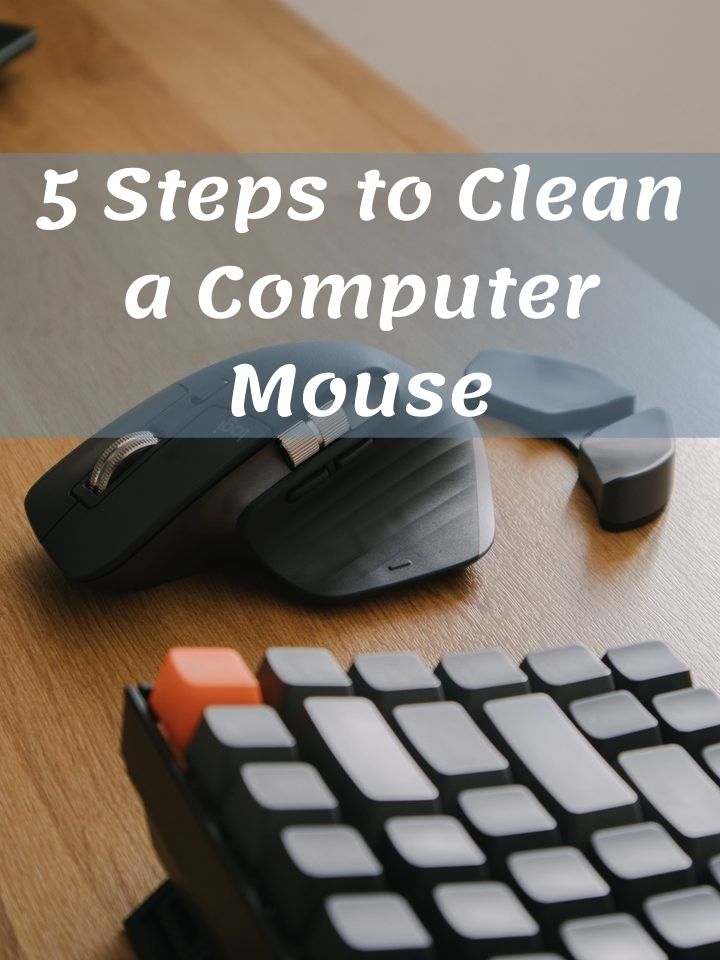
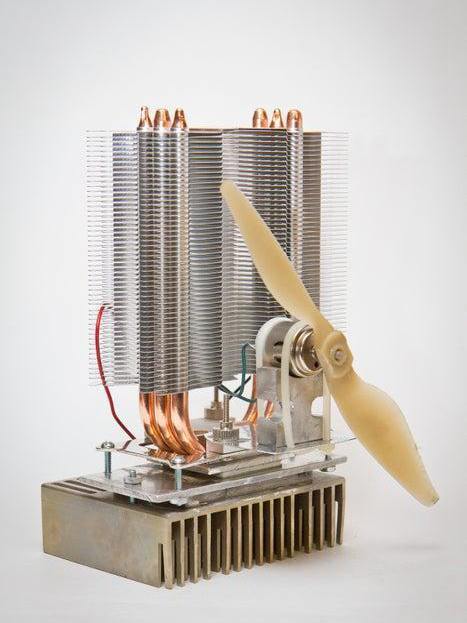



Ask Me Anything